 At the invitation of the lovely Alexandra Haughton (and Lindsay Emory, who I’m sure is also lovely, though I don’t think we’ve met), I’m participating in their Get It Together Blog Hop.
At the invitation of the lovely Alexandra Haughton (and Lindsay Emory, who I’m sure is also lovely, though I don’t think we’ve met), I’m participating in their Get It Together Blog Hop.
Because I am, you know, the uncrowned Spreadsheet Queen.
I began my love affair with Microsoft Excel as soon as it hit the market, using it in various day jobs. It was the tinkering with it for personal use that led me to understand its arcane inner workings. I love the formulas, the conditional formatting, the logic tests. I even make Gantt Charts! (You don’t know what a Gantt Chart is? Stick with me, Grasshopper.) I have my three favorite Excel Workbooks open at all times. In fact, here’s a shot of my screen as I draft this post.
 You might have to blow it up to see the tabs at the bottom – but there’s Walking Goals, To Do List and Progress Count. Welcome to my world.
You might have to blow it up to see the tabs at the bottom – but there’s Walking Goals, To Do List and Progress Count. Welcome to my world.
Walking Goals
I use a treadmill desk and keep track of my walking goals daily. I’m part of a Writers Who Walk Facebook group and our goal for the year is to walk at least 1,000 miles. You can see from the screenshot below that I’m at about 780 miles so far for 2015, or 78% of the goal. As we’re only about 67% through the year, conditional formatting shows that green Yes! I am on target. Actually I could do zero walking until October 12 before we hit the red No.
To Do List
I keep a running To Do List. If I don’t finish tasks set for one day, I move them to the next. My list is rather shockingly empty this week – and thank all the gods for that! I’ve finally caught up on a slew of things. Some days I have twenty task on there. I delete as I go, so you can see that “spreadsheet post for tomorrow” listed for Tuesday will vanish very soon. I love deleting!
 Sharp-eyed readers will note I also track carbs, shows people recommend, books I’ve read and other sundry topics.
Sharp-eyed readers will note I also track carbs, shows people recommend, books I’ve read and other sundry topics.
Progress Count
The Progress Count workbook is where I really geek out. I’ve been using some version of this workbook for easily twenty years, with continuing refinements along the way. The first tab is Priorities, where I track my deadlines, all of which have interconnected formulas. That is, start dates for the next project are calculated off the projected finish dates of others.
 I track every step – drafting, cooling (which usually corresponds to crit partner reading time), revising, and all stages of editing for my publishing houses. I preserve these histories, too, and use them to project my finish dates. Right now this tab only projects out about six months, though in the past it’s been as long as two years.
I track every step – drafting, cooling (which usually corresponds to crit partner reading time), revising, and all stages of editing for my publishing houses. I preserve these histories, too, and use them to project my finish dates. Right now this tab only projects out about six months, though in the past it’s been as long as two years.
The next tab is Commitments, in which I use all of those dates to make Gantt charts, like this one.
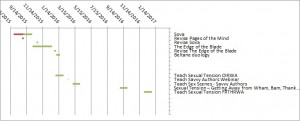 I love these because the let me visually process what I’m loading my plate with – especially those dreaded periods of overlap. I also plug in workshops I’ll teach, as you can see. There’s another chart with release dates, too, for visualizing that periodicity.
I love these because the let me visually process what I’m loading my plate with – especially those dreaded periods of overlap. I also plug in workshops I’ll teach, as you can see. There’s another chart with release dates, too, for visualizing that periodicity.
Then there’s my Overall tab, which counts my daily word count on everything. This is the origin page, which spawned all the others. I track how much I write – including blogging like this – on a daily, weekly, monthly and annual basis. Those are the numbers from Monday, as I hadn’t yet reset it for today. The Words Today section counts from all the ensuing tabs, which follow, one per work in progress.
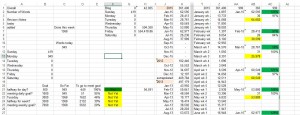 For example, here’s the tab for THE PAGES OF THE MIND. I finished drafting it, sent it to my editor and now I’m working on developmental edits. Over to the right of the page you can see my revision goal, which is predicated on pages/day, instead of wordcount. I count the words added anyway, for my overall goals.
For example, here’s the tab for THE PAGES OF THE MIND. I finished drafting it, sent it to my editor and now I’m working on developmental edits. Over to the right of the page you can see my revision goal, which is predicated on pages/day, instead of wordcount. I count the words added anyway, for my overall goals.
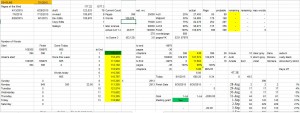 Finally, I keep charts of my weekly,
Finally, I keep charts of my weekly,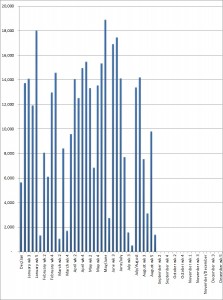 monthly
monthly 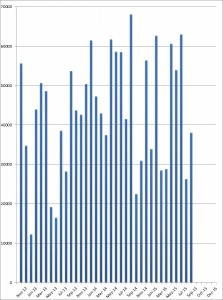 and annual counts!
and annual counts!
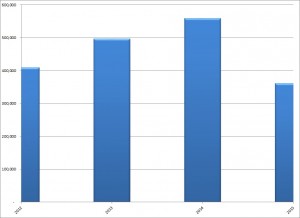 I’m happy to entertain questions in the comments!
I’m happy to entertain questions in the comments!
Meanwhile, feel free to join the blog hop Rafflecopter giveaway – many prize packs to be had!
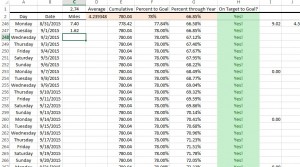
Spreadsheets! Yay! I have 4 open right now, but they all pertain to sales data. Nothing as elaborate as yours. I do have graphs, though. And color coding. And the individual ones talk to the main one. I just finished updating them all for September. Fun, fun.
Excel is awesome. Way better than Lotus 123 v2.4 for DOS. Oh, how far we’ve come. LOL
I have sales spreadsheets, but they’re woefully outdated. I find focusing on sales isn’t good for my creativity, so I let it slide. 😀
Jeffe! I don’t know if I’m lovely, but I’d love to meet you sometime! (Not in a weird, stalkery way) You’re the spreadsheet queen, my lady. This is a very impressive post and I’m going to now start logging steps, too! (What a great idea)
If you’re Lexi’s friend, I’m sure you ARE lovely! Thanks so much – glad you liked my pretty spreadsheets! 😀